Posts
- Allowing Admins to post announcements on the home page
- Pinning important DataHub assets or pages
- Pinning important external links
Posts Setup, Prerequisites, and Permissions
Anyone can view Posts on the home page. To create Posts, a user must either have the Create Global Announcements Privilege, or possess the Admin DataHub Role.
Creating Posts
Create Posts Using the UI
To create a post, first navigate to the Settings tab in the top-right menu of DataHub. Once you're on the Settings page, click 'Home Page Posts'. To create a new Post, click '+ New Post'.
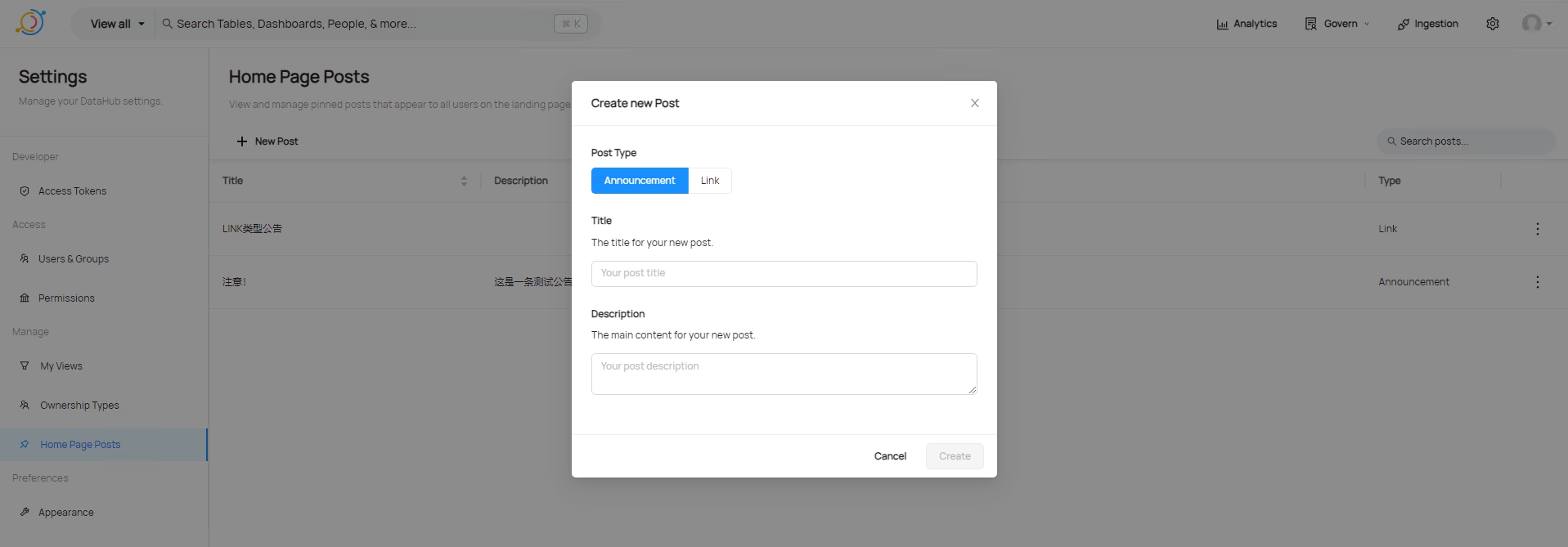
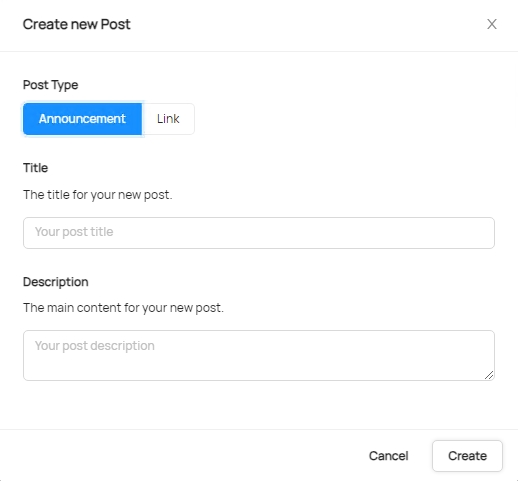
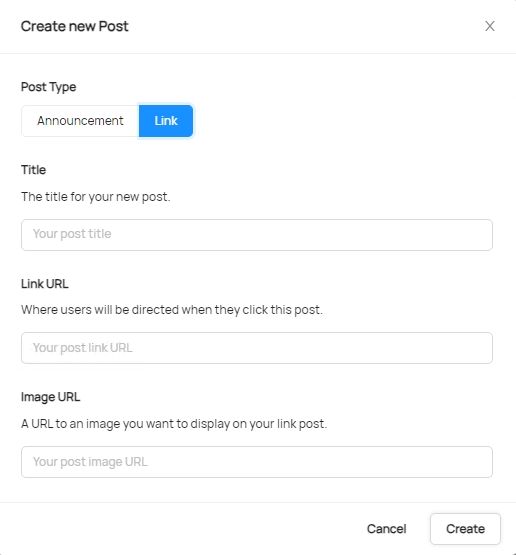
Click 'Create' to complete.
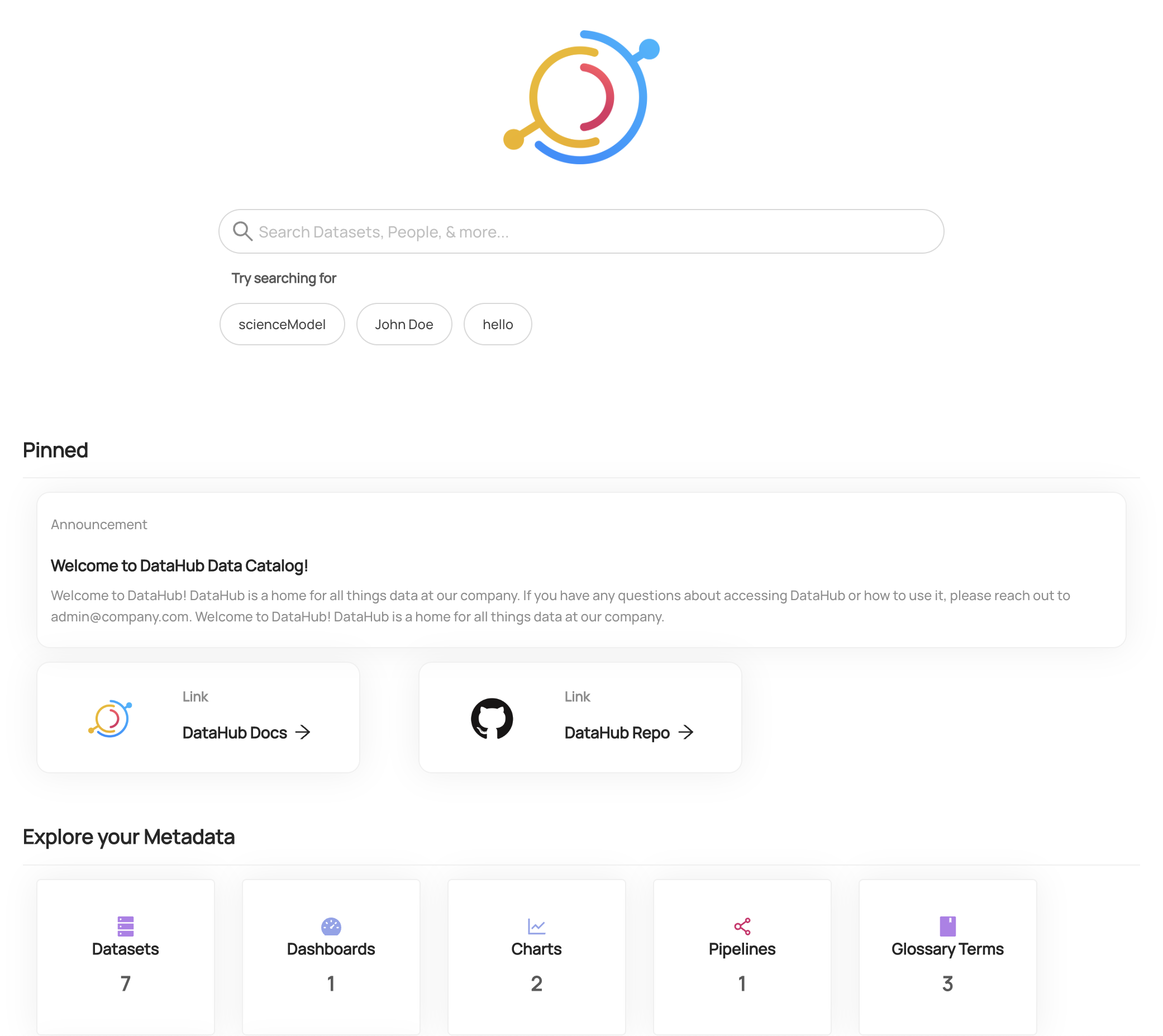
Create Posts Using the GraphQL
To create a post via API, you can call the createPost GraphQL mutation. To create a post via API, you can call the createPost GraphQL mutation.
There is only one type of Post that can be currently made, and that is a Home Page Announcement. This may be extended in the future to other surfaces.
DataHub currently supports two types of Post content. Posts can either contain TEXT or can be a LINK. When creating a post through GraphQL, users will have to supply the post content.
For TEXT posts, the following pieces of information are required in the content object (of type UpdatePostContentInput) of the GraphQL input (of type CreatePostInput)). TEXT posts cannot be clicked.
contentType: TEXTtitledescription
The link and media attributes are currently unused for TEXT posts.
For LINK posts, the following pieces of information are required in the content object (of type UpdatePostContentInput) of the GraphQL input (of type CreatePostInput)). LINK posts redirect to the provided link when clicked.
contentType: LINKtitlelinkmedia. Currently only the IMAGE type is supported, and the URL of the image must be provided
The description attribute is currently unused for LINK posts.
Here are some examples of Posts displayed on the home page, with one TEXT post and two LINK posts.
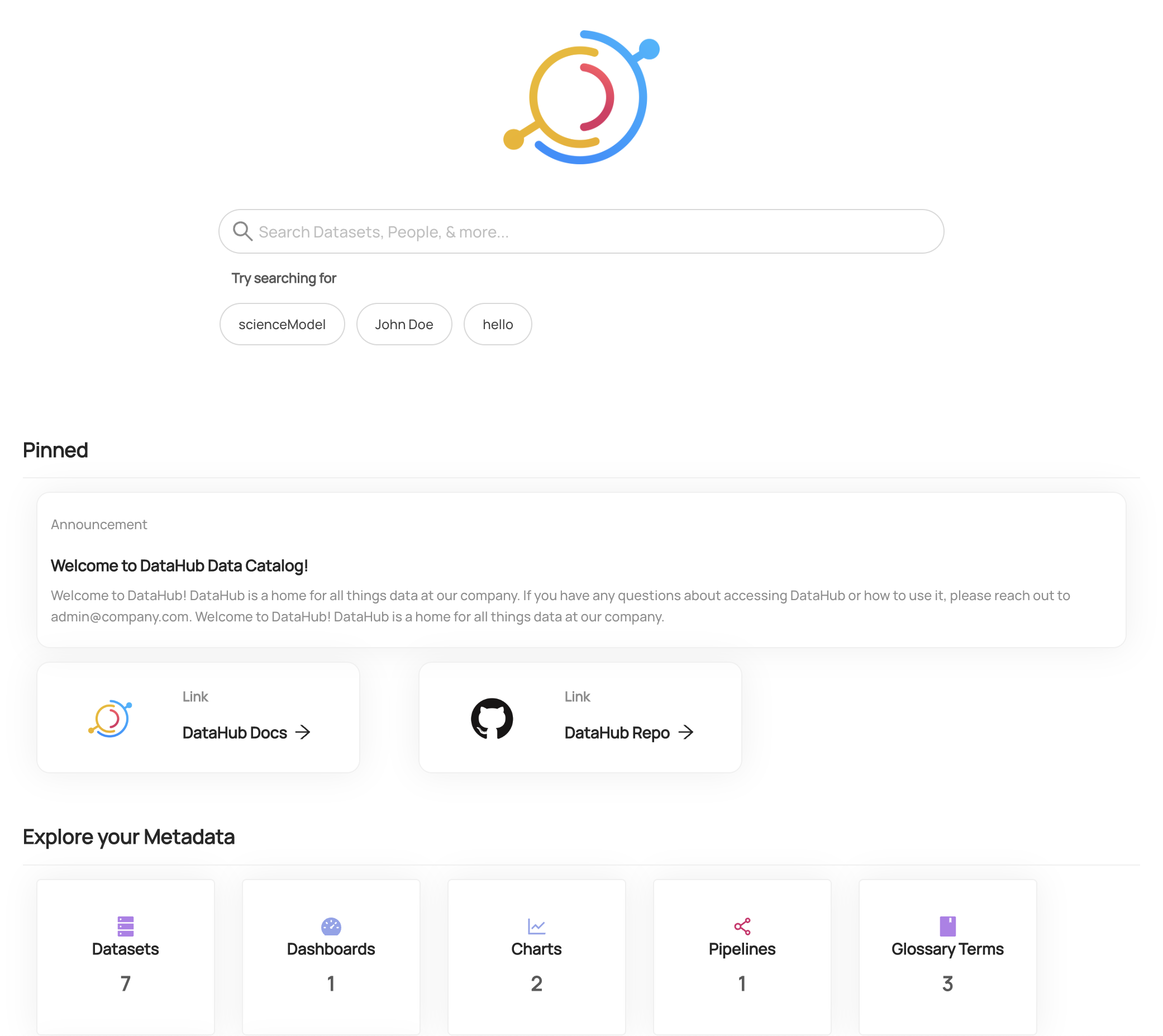
GraphQL
Examples
Create Post
mutation test {
createPost(
input: {
postType: HOME_PAGE_ANNOUNCEMENT,
content: {
contentType: TEXT,
title: "Planed Upgrade 2023-03-23 20:05 - 2023-03-23 23:05",
description: "datahub upgrade to v0.10.1"
}
}
)
}
List Post
query listPosts($input: ListPostsInput!) {
listPosts(input: $input) {
start
count
total
posts {
urn
type
postType
content {
contentType
title
description
link
media {
type
location
__typename
}
__typename
}
__typename
}
__typename
}
}
Input for list post
{
"input": {
"start": 0,
"count": 10
}
}
Delete Post
mutation deletePosting {
deletePost (
urn: "urn:li:post:61dd86fa-9e76-4924-ad45-3a533671835e"
)
}